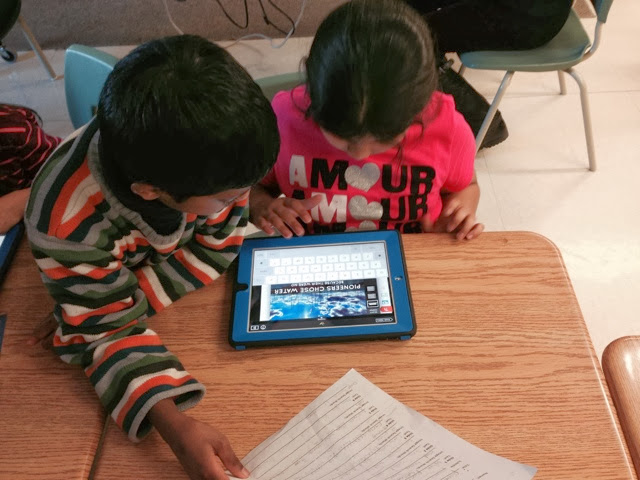I found this idea online by googling "tiger art." I was led to this wonderful blog entitled SmartArt, and a grunge tiger lesson I decided to adapt for my class. Being self-proclaimed tigers, this was a fitting activity. Everyone worked really hard and had a great time getting messy. We did our first drawings and paintings on day 1, and followed up with with accents and splatter on day 2.
First, we looked up pictures of tigers to get an idea of face shape and other tiger attributes. We noticed that tigers had a mouth that looked like an upside down "m", with a bearded chin. They also had varying stripe patterns on their faces, and triangle-like ears.
We drew in pencil first, then went over the lines using Sharpies because we know that Sharpies will resist the water colour paint.
After we covered all of our pencil lines with marker, we broke out the water colours. Students were encouraged to use bright colours!
After, we did a wash for the background, where students learned how to evenly spread colour using water colours. Then students used stencils, to add some bling to their tigers.
Then it was time to add the 'grunge'. We decided to create a splatter wall to protect the floors and passersby from rogue paint. We used tempera for the splatter, and our expert splatterer (you can see him admiring his student's work below), taught his technique which involved flicking the paint brush at the paper with the aid of your index finger.
Very excited to get messy!